Hello WYDians,
We have received some reports from users reporting difficulty accessing the game after the character screen. By logging into the game and choosing the character you want, sometimes the game client freezes and stops responding.
We are already analyzing the problem with the developers, but you can also be part of this process. To do this simply generate a "dump" file and send it to the team via ticket or facebook so that the developers can find out the cause of the problem more quickly.
What is a dump file?
Whenever a program freezes or "is not responding," you can create a dump file that saves important information from your WYD.exe client. This can be very helpful so that developers can quickly find the reason for the failure and fix it in future maintenance.
How to generate my dump file?
1 - Start the Task Manager. To do this, use one of the following methods:
1.1 - Right-click an empty area of the taskbar, and then click Task Manager.
1.2 - Press CTRL + SHIFT + ESC.
2 - Click the Processes tab, and then locate the process name.
2.1 - The name depends on the program you want. For example, the WYD Global process is named WYD.exe (32bits).
3 - Right-click and click "Create Dump File."
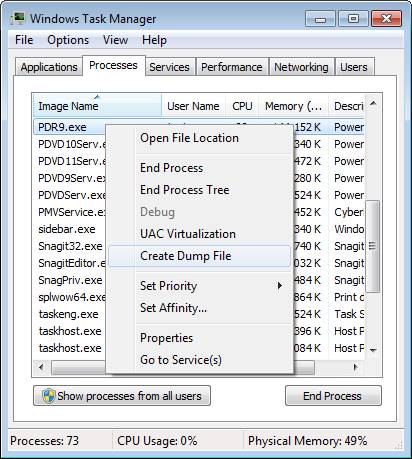
After the file is created, go to the following folder specified in the Dumping Process dialog in Windows Explorer to access the dump (.dmp) file.
For example: Drive: \Users\{UserName}\AppData\Local\Temp
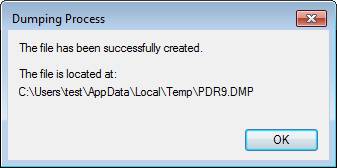
Please compress the created .dmp file as .zip or .rar and send it to us.
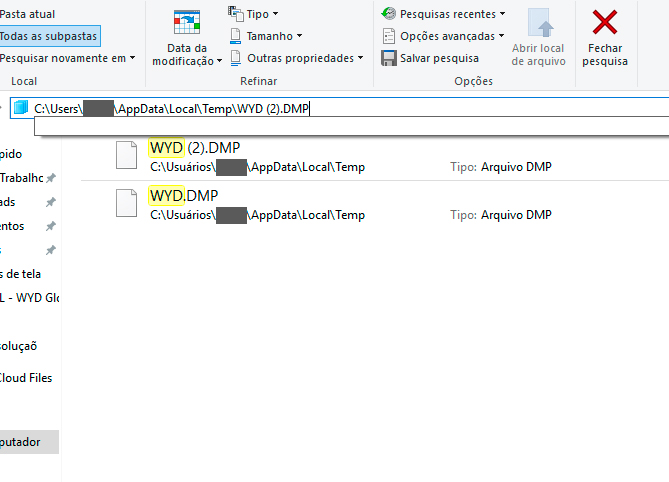
How to send a "dump" file to the team?
After you have generated the .dmp file, please compress the file in .zip or rar format and send it to us by ticket in the support or via inbox on Facebook.
NOTE: Depending on the file size we recommend that you upload the file in some cloud system (for example Google Drive, One Drive or Dropbox) and share the file download link with us.
What do you do after you do this?
In order to get around this problem, the team discovered ways to help you in this situation, just follow the following tips:
- Try running the WYD executable in Windows 7 compatibility mode, here's how to do it by clicking here.
- Create another character in the same account, click connect in-game with the new character, and then return to the character selection to choose your main character.,
Regards,
WYD Global Team


